Absence Management with a Click
When a staff member reports in for an absence, that spot has to be filled immediately. Slate’s robust features allow you to manage substitutes and track absences for your school or your entire district.
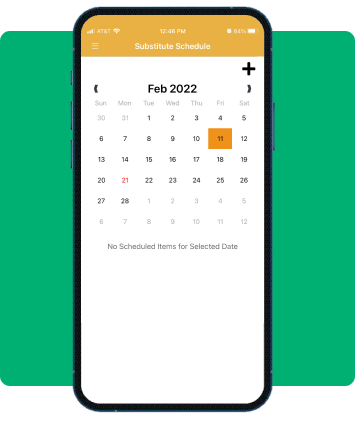

MANGAGE ABSENCES
Respond to absence requests and view absence balances in one place.

CLASSROOM NEEDS
Know exactly which classes need to be filled and identify substitute teachers who are available that day, for that school.
REAL-TIME DASHBOARD
Administrators can view a real-time dashboard of current and future absence data.

SUBSTITUTE NOTIFICATIONS
Substitute teachers can be notified of an opening and can accept or reject it in a moment’s notice.
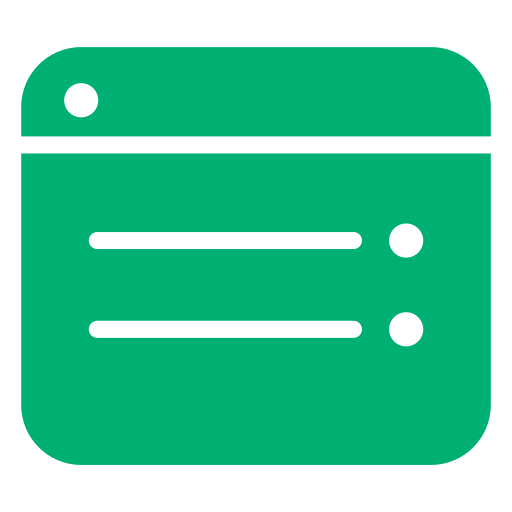
COORDINATOR WORKSPACE
Building-level admins and office staff can quickly view and manage any unfilled absences on one screen, sorted by date.
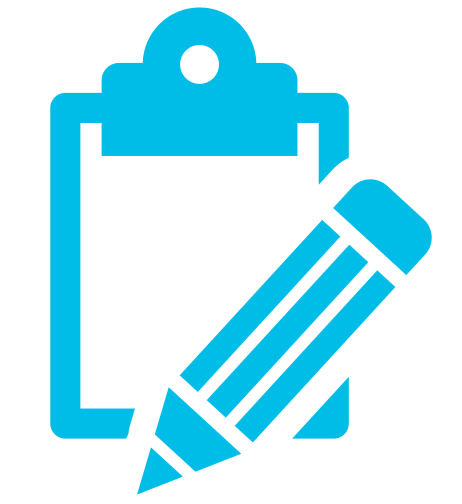
SIMPLIFY CHECK-INS
Building administrators can generate a daily sign-in sheet for substitutes who are scheduled that day.